Connect Bluedot with HubSpot to automatically update your contacts' deal notes with a link to view the meeting and AI notes.
Our integration syncs your sales meetings with contacts, companies, and deals in HubSpot, ensuring that your records stay up-to-date and providing better visibility into pipeline activity.
To connect Bluedot with HubSpot, follow these steps:
- Go to Integrations page on Bluedot > click on HubSpot
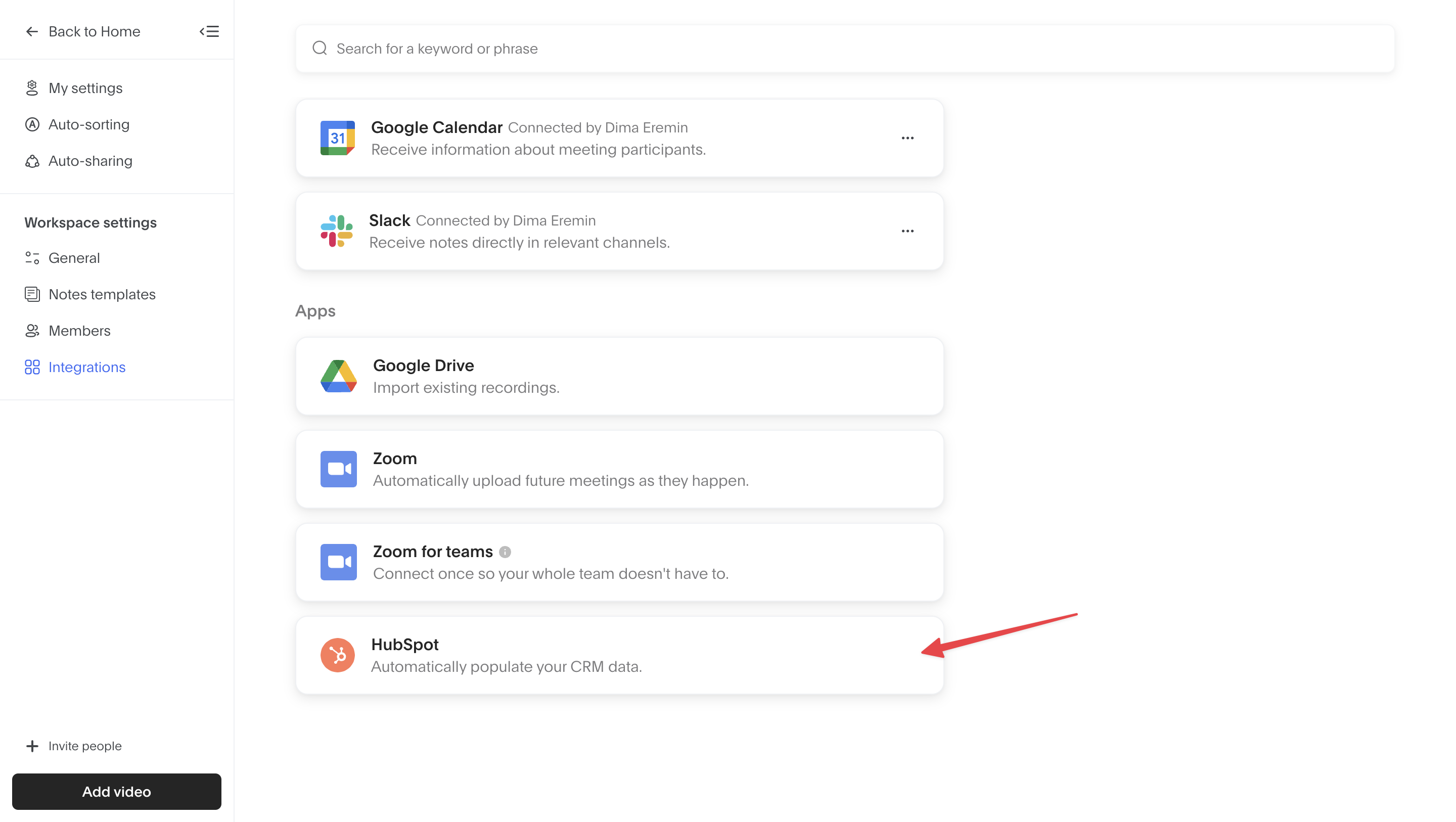
- Select your HubSpot account
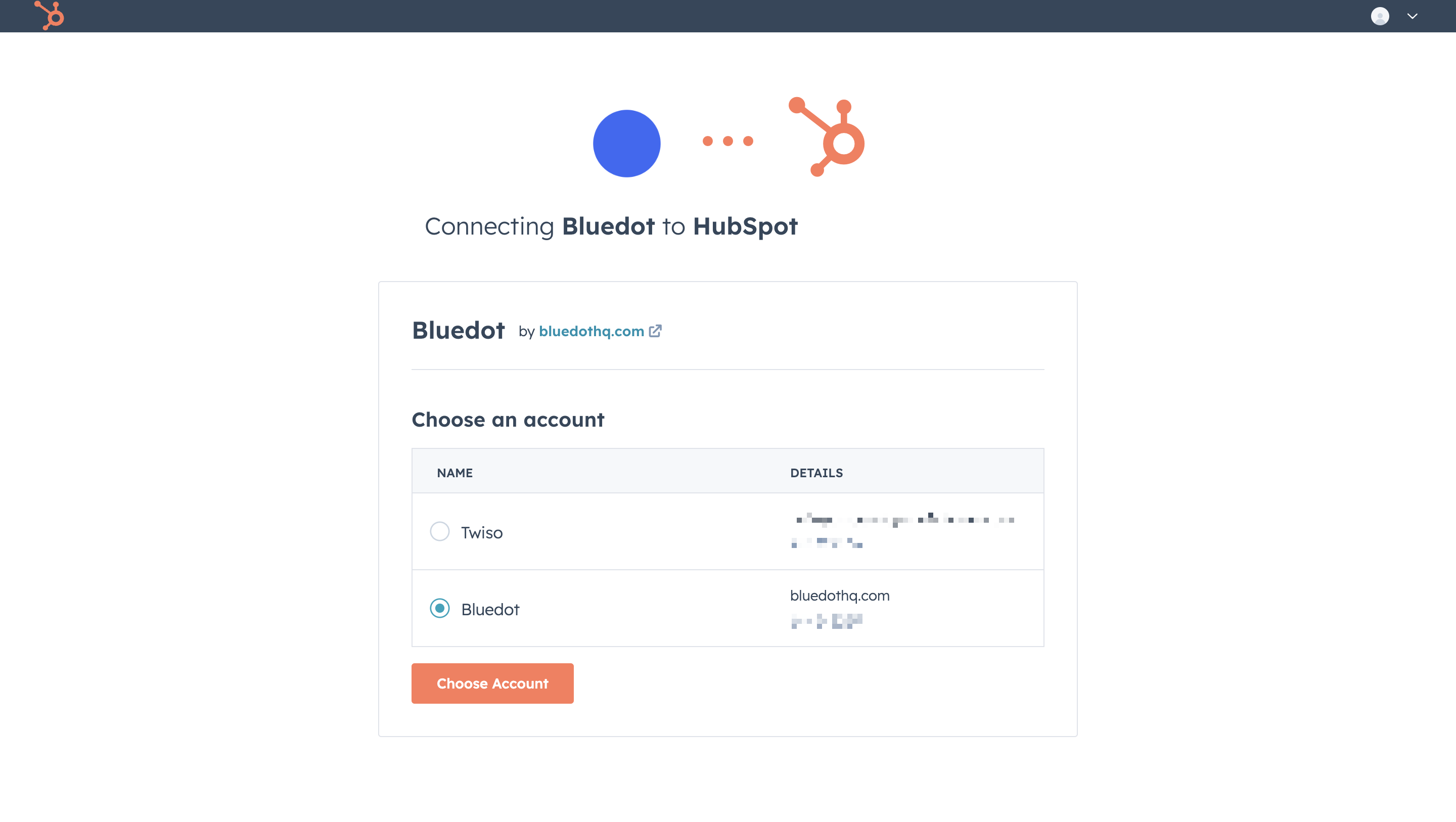
That's it! Every time you record a new call on Bluedot, we will sync the contact details and update the company records on HubSpot.
How HubSpot deal qualification properties work
In HubSpot, deal properties are fields that store data about your contacts, companies, deals, and other records.
Bluedot uses the properties in HubSpot to store meeting information related to deals or sales opportunities. Meeting information is added to the Grain Properties section of your HubSpot deal properties. A unique property is created for each section of the Bluedot notes template. The properties are populated with meeting details.